Project: MS
A downloadable game for Windows
Controls:
Left Click - Shoot
Right Click - Paint
Left Control - Toggle Autofire
WASD - Move
R/F/Mouse 4/Mouse 5 - Change paint color
E - Enter the next area
Welcome to Project MS! Keep the zombies away, your stomach full, and play Minesweeper!
Made for and tested on Windows. Created in Python 3.10-3.12 with Pygame.
--Known Bugs--
- Version 2 crashes when attempting to go to the second floor.
- Version 3 has a useless setting called "zombiesPerGrave"
- Version 3 has noclip available by default. (Press "v")
- Notes -
- Version 1 is unfinished and doesn't have player sprites or sound effects.
- Version 2 has those, as well as a better startup menu but doesn't allow you to move past the first floor.
- Versions 3+ should work now.
- Running this game may trigger Windows Defender. All you have to do is click "More Info" -> "Run Anyway".
---- Version 3
- Fixed crash that happened when trying to navigate to the second floor.
- Updated sprites and animations
- Added 3 new hint types: "?", "n+2*", and "n+3*"
- Added blind zombies
- Added a settings file
- Switched number of mines to percentage
- Added a loading screen while generating tiles
---- Version 4
- added +X-\/| as hints
- there will always be 1 or more mines near these
- added hunger-related mechanics
- now you can have your hunger tied to shooting, painting, or zombies instead of or as well as time
- added settings to the scores file
- made saving scores optional and disabled by default
- added 1 tip
- chording can now be disabled
| Status | In development |
| Platforms | Windows |
| Author | FlammableGraphite |
| Genre | Survival, Shooter |
| Made with | ChipTone, pygame |
| Tags | 2D, Endless, High Score, Indie, Pixel Art, Singleplayer, Top-Down, Zombies |
Download
Install instructions
Unzip the file and run 'Project MS.exe'.
For version 3, look for 'main.exe'.
Development log
- VERSION 4 IS OUT!Dec 19, 2023
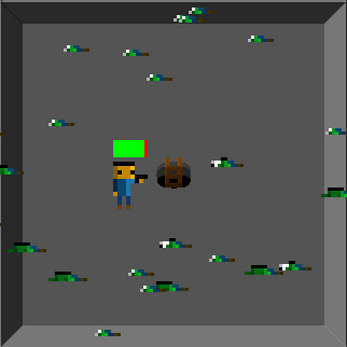
Leave a comment
Log in with itch.io to leave a comment.